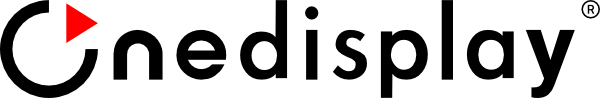Als u ooit een led-scherm hebt gezien dat niet meer zo helder is als voorheen, dan hebt u lumenafname in actie gezien. Dit is een normale, geleidelijke afname van de helderheid in de loop van de tijd. Het goede nieuws: hoewel het niet volledig te voorkomen is, kunt u het aanzienlijk vertragen met slimme productkeuzes, degelijke engineering en goed onderhoud. In deze gids leggen we de wetenschap erachter in begrijpelijke taal uit en geven we u praktische stappen om de levensduur en beeldkwaliteit van uw led-schermen te verlengen.
Wat is lumenafname bij LED-schermen?
Het lumenverlies van een LED-display is de onomkeerbare afname van de helderheid naarmate een LED ouder wordt. Dit gebeurt omdat de kerncomponenten in elke LED-behuizing langzaam degraderen door gebruik, hitte en omgevingsinvloeden. Belangrijke onderdelen die hierdoor worden beïnvloed zijn onder andere:
- LED-chip (de halfgeleider die licht uitzendt)
- Fosfor (zet blauw of UV-licht om in wit of andere kleuren)
- Inkapselingsmateriaal (silicone of epoxy dat de chip beschermt)
- Leadframe/beugel en interconnecties (mechanische en elektrische ondersteuning)
Gedurende duizenden uren ondergaan deze materialen chemische en fysische veranderingen waardoor de LED minder licht uitstraalt, ook al werkt hij elektrisch gezien nog steeds.
Hoe meten we het? De L70-standaard.
In de LED-industrie is de "L70-levensduur" de gangbare maatstaf. Deze beantwoordt een eenvoudige vraag: hoeveel uur duurt het voordat de helderheid van de LED daalt tot 70% van de oorspronkelijke waarde? Voor hoogwaardige LED-schermen kan de L70-levensduur doorgaans 50.000 tot 100.000 uur bedragen, afhankelijk van het productontwerp, de bedrijfsomstandigheden en het onderhoud. Ter vergelijking:
- 50.000 uur ≈ 5,7 jaar bij continu gebruik (24/7).
- 100.000 uur ≈ 11,4 jaar bij continu gebruik (24/7). De werkelijke levensduur varieert, omdat weinig schermen de klok rond op volle helderheid branden en de omstandigheden sterk verschillen.
Wat veroorzaakt lumenverval? Interne versus externe factoren
Interne (componentniveau) factoren
- Chiproosterdefecten: Kleine onvolkomenheden in de halfgeleider groeien in de loop van de tijd, waardoor lichtenergie wordt omgezet in warmte in plaats van helderheid.
- Fosforoxidatie: Vocht en warmte kunnen fosfor oxideren, waardoor de effectiviteit ervan afneemt en de kleur verandert.
- Vergeling van de inkapseling: Sommige inkapselingsmaterialen (vooral oudere epoxysoorten) vergelen door hitte en UV-straling, absorberen licht en verminderen de lichtopbrengst.
- Beugelcorrosie: Corrosie aan het leadframe of de verbindingspunten verhoogt de weerstand en de warmte, waardoor de slijtage versnelt.
Externe (milieu- en operationele) factoren
- Temperatuur (de belangrijkste factor): Als vuistregel geldt dat elke temperatuurstijging van 10 °C de afname van de lichtopbrengst kan verdubbelen. Een hoge junctietemperatuur is de grootste vijand.
- Hoge luchtvochtigheid: Vocht versnelt corrosie en de afbraak van fosfor, vooral in kustgebieden of tropische klimaten.
- Overbelasting: Het aansturen van LED's boven de nominale stroomsterkte verhoogt de helderheid op korte termijn, maar versnelt de veroudering aanzienlijk.
- Blootstelling aan UV-straling: Zonlicht of UV-bronnen kunnen inkapselingsmaterialen en oppervlaktecoatings aantasten, wat leidt tot vergeling en prestatieverlies.
- Stofophoping: Stof isoleert koelplaten en optische componenten, waardoor de temperatuur stijgt en licht wordt verstrooid, wat het scherm minder helder doet lijken.
Een praktisch stappenplan om lumenverlies te verminderen
Slimme productselectie
- Geef de voorkeur aan hoogwaardige chipplatformen: deze bieden doorgaans een betere thermische stabiliteit en een lagere kans op defectgroei in de loop der tijd.
- Kies voor LED's met een siliconen behuizing: siliconen zijn veel beter bestand tegen vergeling en UV-schade dan conventionele epoxy.
- Gebruik constante-stroomdrivers: een stabiele stroom vermindert temperatuurpieken en voorkomt overbelasting die de veroudering versnelt.
Ontwerp- en engineeringpraktijken
- Verbeter het thermisch beheer: grotere koelplaten, printplaten met een hoge geleidbaarheid (bijv. aluminium of koperen substraten), efficiënte kastventilatie en intelligente ventilatorregeling zorgen ervoor dat de junctietemperaturen onder controle blijven.
- Verbeter de bescherming tegen indringing van vocht en verontreinigingen: Kies voor vochtige, stoffige of semi-openluchtlocaties voor hogere IP-waarden, beschermende coatings en afgedichte kabelgoten om vocht en verontreinigingen buiten te houden.
- Optimaliseer de pixelsturing: kalibreer de helderheidscurves, pas een vermindering van de helderheid toe bij hoge omgevingstemperaturen en vermijd onnodige oversturing in heldere omgevingen.
Bedienings- en onderhoudstips
- Vermijd langdurig gebruik met een helderheid van 100%: de meeste toepassingen zien er goed uit bij een helderheid van 40–70%, vooral binnenshuis. Deze stap alleen al kan de levensduur aanzienlijk verlengen.
- Reinig het scherm regelmatig: een zachte, niet-schurende reiniging verwijdert stof dat warmte vasthoudt en de waargenomen helderheid vermindert. Volg de reinigingsinstructies van de fabrikant.
- Controleer de stroom- en koelsystemen: Controleer periodiek de ventilatoren, filters, voedingen en temperatuursensoren. Vervang defecte onderdelen tijdig om schade door oververhitting te voorkomen.
Belangrijkste conclusies
- Lumenverlies is onvermijdelijk, maar wel beheersbaar. Zie het als bandenslijtage: je rijstijl en de omstandigheden maken een groot verschil.
- Hitte is de voornaamste boosdoener. Beheers de junctietemperatuur met betere componenten, een doordacht thermisch ontwerp en verstandige helderheidsinstellingen.
- Kwalitatief hoogwaardige onderdelen lonen. Chips met stabiele substraten, siliconenomhulsel en constante-stroomdrivers bieden een langere en stabielere levensduur.
- Onderhoud is belangrijk. Houd het schoon, houd het koel en controleer de stroomvoorziening en de ventilatoren.
Conclusie
De afname van de lichtopbrengst van LED-schermen is niet volledig te voorkomen, maar u kunt deze wel aanzienlijk vertragen. Begin met hoogwaardige componenten, ontwerp het scherm met oog op warmte- en vochtbeheersing, werk indien mogelijk onder de maximale helderheid en houd uw systeem schoon en goed onderhouden. Volg deze stappen en u verlengt zowel de levensduur als de visuele impact van uw LED-scherm – wat jaar na jaar betere prestaties en lagere totale eigendomskosten oplevert.
Veelgestelde vragen
- Betekent een afname van de lichtopbrengst dat mijn LED's defect raken?
Niet per se. Lichtopbrengstverlies is een normaal verouderingsproces. De LED's kunnen elektrisch nog steeds functioneren, maar zullen na verloop van tijd minder licht uitstralen. - Wat is een goede L70-waarde voor LED-schermen?
Voor professionele beeldschermen is 50.000 tot 100.000 uur een goede richtlijn. De werkelijke levensduur is echter afhankelijk van de omgevingstemperatuur, de gebruiksduur en het onderhoud. - Kan softwarekalibratie lumenvermindering verhelpen?
Kalibratie kan de kleur en uniformiteit in balans brengen naarmate modules verouderen, maar het kan de verloren intrinsieke helderheid niet herstellen. Het is een nuttig hulpmiddel, geen wondermiddel. - Binnen versus buiten: wat gaat er sneller kapot?
Buitenschermen worden blootgesteld aan hitte, UV-straling, vocht en stof, waardoor ze doorgaans sneller verouderen. Een robuust thermisch ontwerp en een hoge IP-classificatie zijn daarom essentieel voor gebruik buitenshuis. - Verlengt een lagere helderheidsinstelling de levensduur?
Ja. Door de stroomsterkte te verlagen, wordt de warmteontwikkeling verminderd en de chemische degradatie vertraagd, waardoor zowel de helderheid als de kleurstabiliteit in de loop der tijd behouden blijven.
Wilt u meer informatie en prijzen weten? Neem dan contact met ons op!